GLTF ACCESSOR_NON_UNIT N accessor elements not of unit length 0
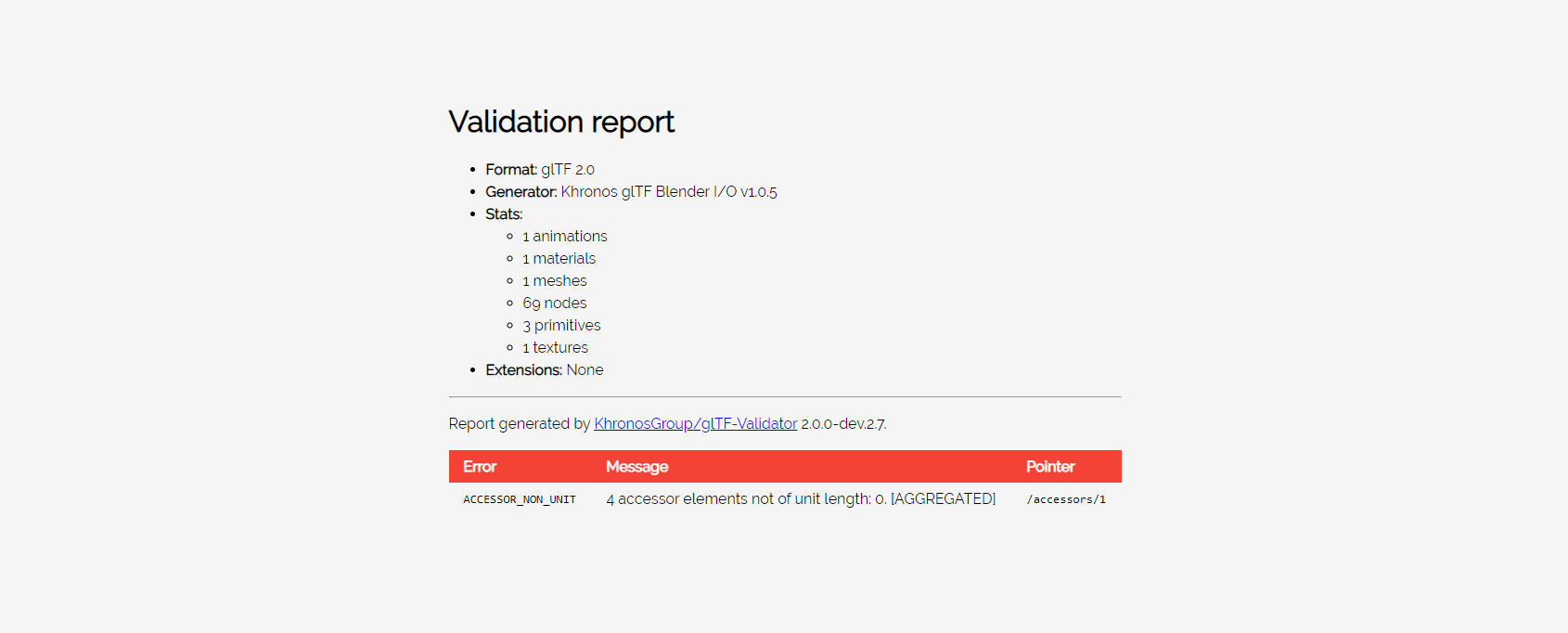
I faced a glTF validation error while export model from Blender — ACCESSOR_NON_UNIT.
To fix it you need to use Degenerate Dissolve Clean up. This function removes every Edges with no length, Faces with no areas (faces on a point or thin faces) and Face corners with no area.
To use it you need to go to Modeling tab, choose your mesh and select from a dropdown menu Mesh -> Clean up -> Degenerate Dissolve.
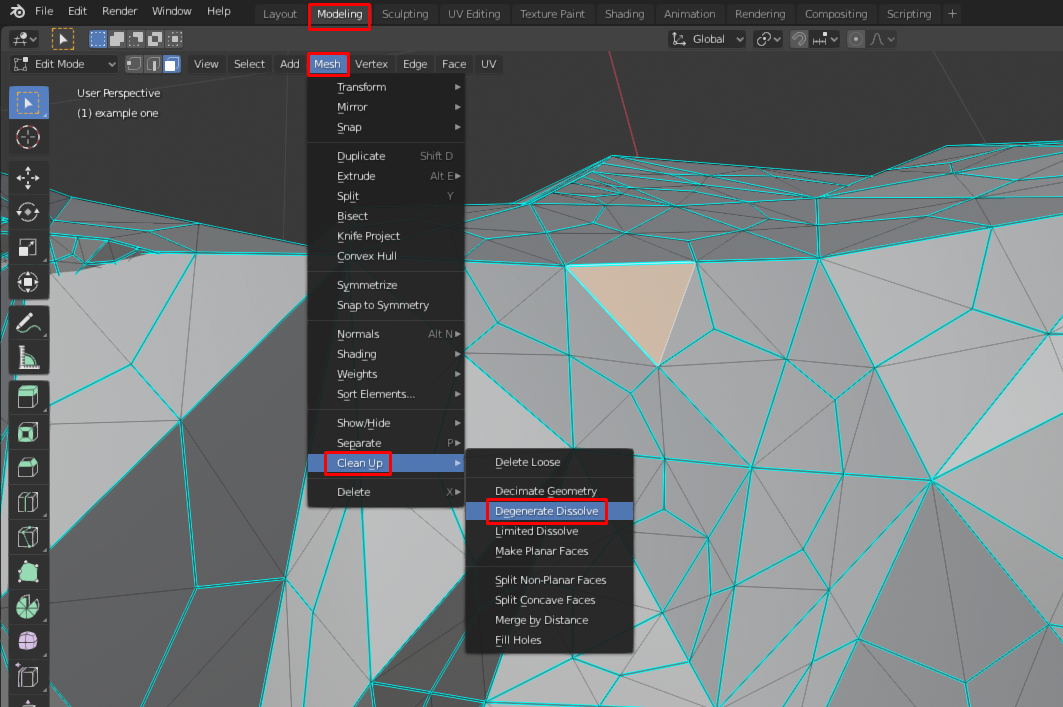
That's it, no more ACCESSOR_NON_UNIT.
